 If you have spent much time around me, then you know that I love WordPress but then again, I am a tech geek to the core. When it comes to WordPress design, I use several Themes to design around but my go to Theme is Thesis Theme and Thesis Theme Skins. While I admit it is not as easy for the amateur blogger or web designer as Thesis 1.8.5 was, its benefits outweigh the learning curve. I give it a “thumbs up” and highly recommend this theme. In the future, I will be providing a lot of tutorials for this theme, so today I wanted to give you a list of things that I like about Thesis 2.x.
If you have spent much time around me, then you know that I love WordPress but then again, I am a tech geek to the core. When it comes to WordPress design, I use several Themes to design around but my go to Theme is Thesis Theme and Thesis Theme Skins. While I admit it is not as easy for the amateur blogger or web designer as Thesis 1.8.5 was, its benefits outweigh the learning curve. I give it a “thumbs up” and highly recommend this theme. In the future, I will be providing a lot of tutorials for this theme, so today I wanted to give you a list of things that I like about Thesis 2.x.
Cool Geeky Stuff About Thesis Theme
1. It’s Added Even More SEO, Right Down to the Images. I have always been a fan of Thesis for it’s ability to have the best SEO options embedded into the themes. This version is even better. In future posts, I will explain the details, but for now, let’s just say the newer version has added meta data in more places–even media images.
2. You Can Create Templates for Different Pages. One of the hardest design elements of previous versions of Thesis was having completely different designs on different pages. If you wanted to have a different layout with completely different menus, sidebars and footers, you had to use extensive plugins and edit php code. Not any more, design freedom on each page can be independent!
3. You Can Create Containers & Boxes Anywhere on a Page. Can we say freedom? Want two NAVs? Drop another box. What to add rotator before the footer? Drop another box. Want to move things around on the page. Rearrange your containers and boxes. Enough said.
4. You can Code CSS Right into the Area You are Working On. I’m going to go geek on you a second, but if you wanted to customize sections perviously you would have added to the global custom.css. Now you can customize elements in the box you are developing and embed code logically where required. While this will be a paradigm change for old school Thesis developers, you will quickly realize its easier to fix and association code appropriately.
5. You can Define and Use Your Own Variables, Globally. Having the power to define a variable that changes the color in one place for certain page backgrounds or font sizes on the sidebar is powerful. When you truly understand that you can define and use a variable for anything, you’ll begin to see how this new option is a game changer.
6. Choose your 404 Page. I believe that it is extremely important to choose your 404 page and Thesis Theme makes that super easy.
7. You can easily have a Custom Favicon. Thesis Theme allows you to use a .jpg image as your favicon and makes it super easy to upload and set it.
8. You can easily and quickly add tracking codes. Thesis Theme has places for you to easily add your Google Analytics, Bing and other tracking codes. This keeps you from having to go into your cPanel and access your php code.
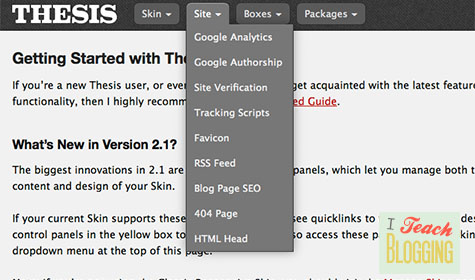
There are tons more benefits, features, and options of Thesis 2.0 to talk about. Rest assured, I will dedicate and provide specific examples in future posts. Before you I leave you, I do want to emphasize that Thesis Theme is not a plug and play theme. It does have a decent learning curve but as a developer, it is well worth it.

